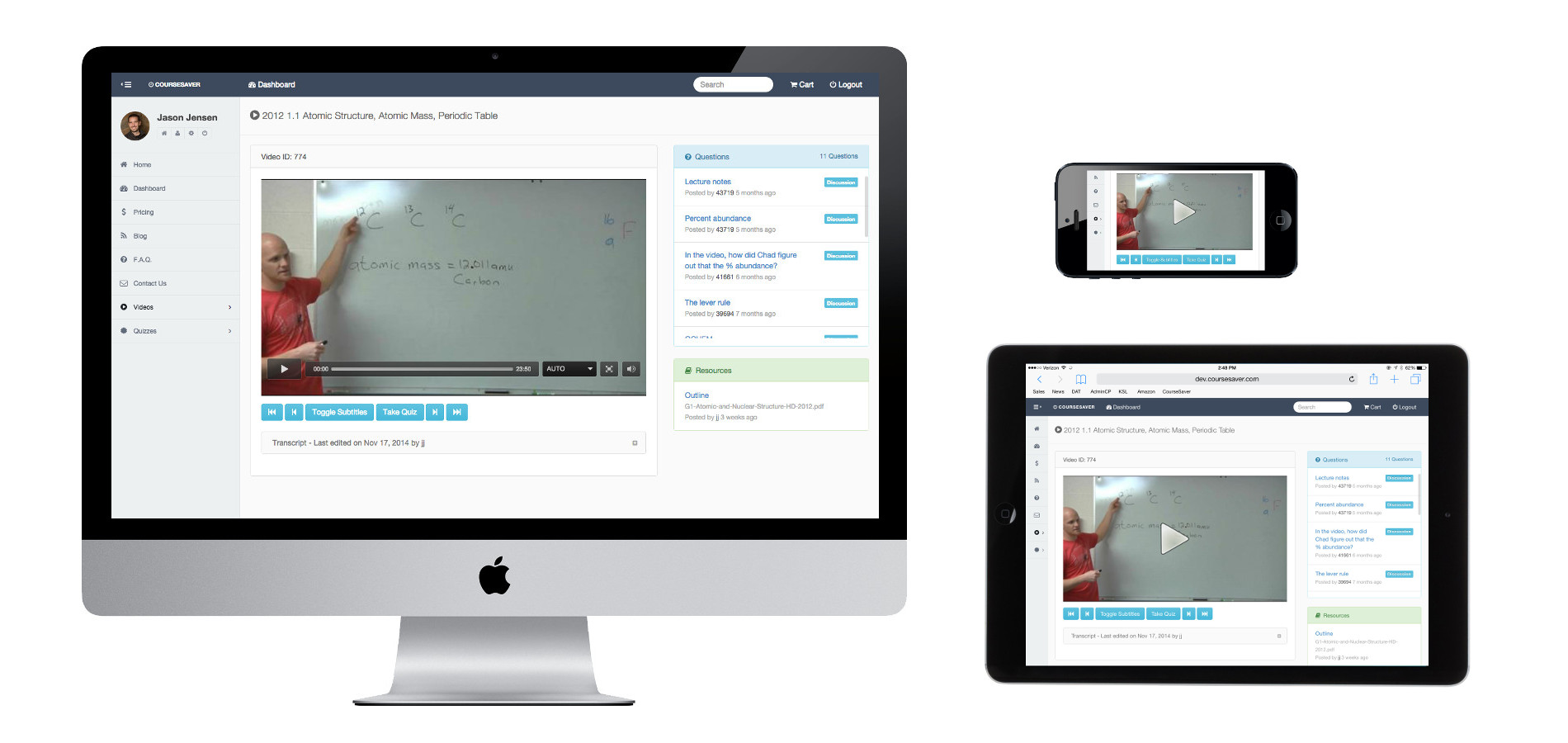What's New?
The new website comes with several new features that we think you'll love
- Fully responsive. This means the website will adapt to whatever device you're using. You can review your study materials and take quizzes on your phones, tablets, and computers all on one website.
- Like Netflix, if you need to pause a video in the middle of playback, it keeps track of it so when you come back to the same video, you can resume it from right where you left off.
- Track your progress through all the videos and quizzes with the dashboard.
- Simpler, automatic monthly billing
- Cleaner user interface
- Tons more...
Account and License Information
We've imported all your user account and license information from the old website, so if you had a license to the DAT videos on the old site, you should have the same access on this new site. We plan on updating the user and license information once a day, so if you make a change to your profile on the new site, keep in mind that it may be overwritten at any point.
While we run our beta testing, it will not be possible to purchase any licenses on the new site yet. The old website (coursesaver.com) will remain the main website and if you need to purchase additional licenses, please do so on the old website. Every night, we will take the license information from the old site and import it into the new site.
How to Login to New Website
To start using the new website, please visit optimus.coursesaver.com. Yes, we really did name our development server "Optimus" :-)
Unfortunately, we couldn't import your old passwords to the new website because they are heavily encrypted, but you can reset your password on the new site by clicking on the "forgot your password" link when trying to login. Please note that resetting your password on the new site will have no effect on the old website.
We Can't Do It Without You
Error Reporting
We've already put our website through a lot of testing on our end, but we know that nothing's perfect. We need your help to make CourseSaver the best it can be, and we value your input. If you have any suggestions or find any bugs, we ask you to email them directly our lead developer at jj@coursesaver.com and let him know what's going on.
Here's a suggestion for when you report a bug or provide other any other type of feedback: a picture is worth a thousand words. If you could include a picture with a detailed description of what you'd like to see changed, it would make things a whole lot better.
Mac Users. Press command + shift + 3 to take a screenshot of your computer. The file usually ends up on your desktop, and then you can attach it to an email to us.
Windows Users. There is a "snipping tool" built into Windows accessed by clicking on "Start" and typing in "snipping tool". Then select the area you wish to share, save as a jpeg image, and then attach it to an email to us.
What to Do If the New Website Goes Down
<
p>We're still actively developing on our new website, which means that it may periodically break and/or have some unexplainable bugs. If you're unable to get to what you need on the new site, just head back over to the old site (coursesaver.com).
Thank you!
Thank you for your willingness to participate in our beta testing. We really appreciate the feedback and we hope that together we can build a beautiful website that truly helps people "score better, faster."
Sincerely,
-The CourseSaver Team